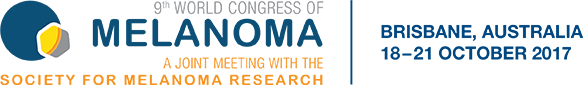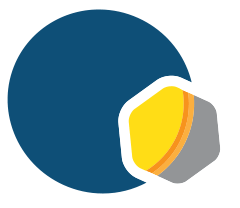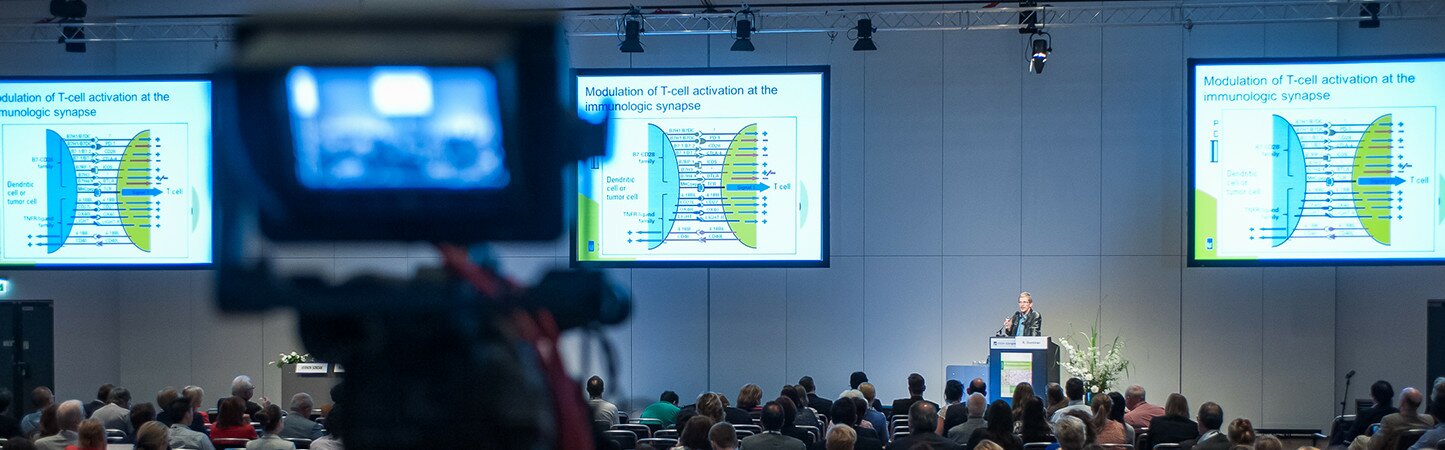Scientific Programme
The session planner allows you to search the entire scientific program and select sessions to create your individual itinerary. Add your personal appointments to the planner, export your schedule into your calendar or simply print it out.
The programme planning is still in progress. Updates will be posted regularly.
This service has been made possible with the aid of funding from Novartis Pharmaceuticals. The company has had no influence on the content of the programme.
How to use the session planner:
- In order to create your personal itinerary, you will need to create a user profile first. You can find the “Sign in” button on the upper right side.
- If you wish to see the session’s details, simply click on the session. A pop-up-window will open.
- You can add sessions to your personal itinerary, if you click on „Add session to favourites“. By clicking the book icon in the navigation bar, you can see all your added favourite sessions. Favourites can also be exported as a pdf file.
- In the right column you can filter the program by day and/or session types.
- Via the search tool in the right column, you can search for topics or persons.
Programme changes
The organizer reserves the right to make changes if necessary. No full or partial refunds are made to the attendees in the event of cancellations or other changes in the programme. Please note that changes will be posted at the registration desk and at the entrance of the session halls. Participants will be informed about the changes.